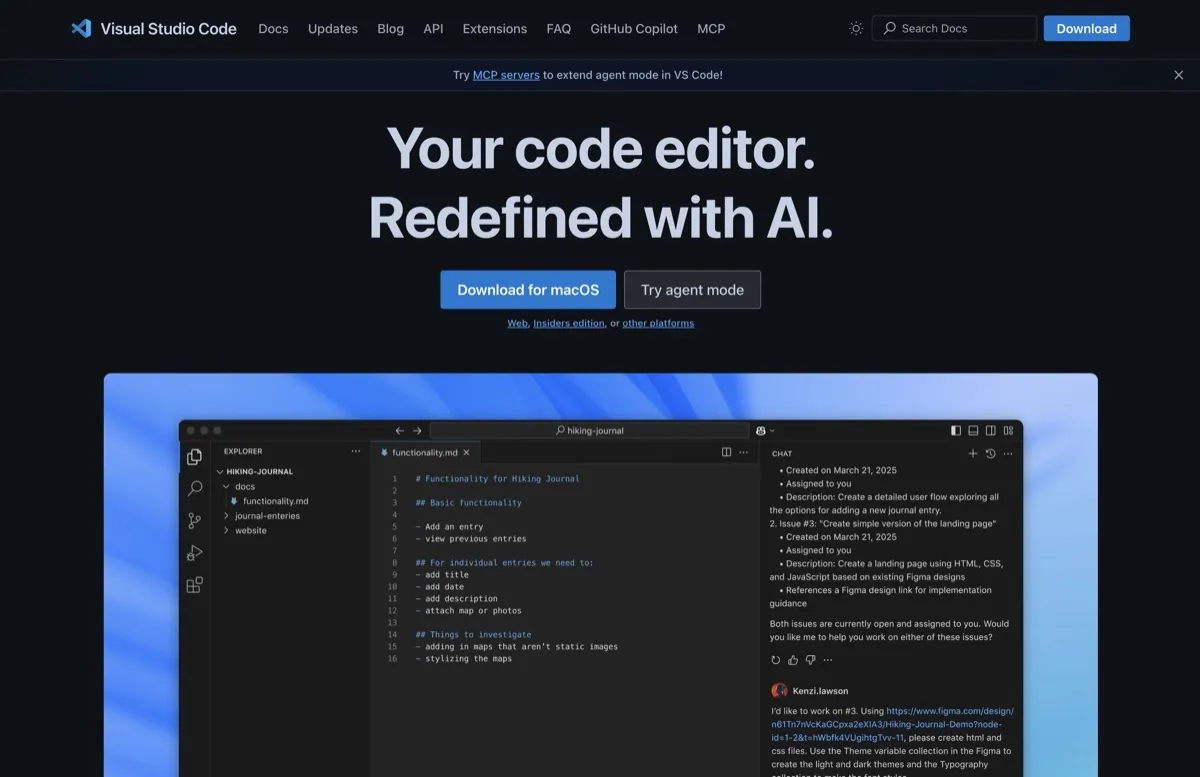Visual Studio Code stands as the world's most widely adopted code editor, revolutionizing software development through its sophisticated integration of artificial intelligence and machine learning technologies. Developed by Microsoft as a free, open-source platform, VS Code combines lightweight performance with enterprise-grade capabilities, delivering an unparalleled coding experience enhanced by cutting-edge AI features. The editor's intelligent IntelliSense system leverages advanced language models to provide context-aware code completion, real-time error detection, and smart refactoring suggestions that dramatically accelerate development workflows across multiple programming languages.
At the heart of VS Code's AI capabilities lies its seamless integration with GitHub Copilot, the revolutionary AI pair programmer that transforms how developers write code. This powerful combination enables developers to generate entire functions, complete complex algorithms, and solve coding challenges through natural language prompts, effectively serving as an intelligent coding assistant that learns from millions of code repositories. The platform's AI-driven features extend beyond code completion to include automated testing suggestions, intelligent debugging assistance, and smart code formatting that adapts to project-specific conventions and best practices.
Visual Studio Code's extensible architecture supports over 40,000 extensions, creating a comprehensive ecosystem where AI-powered tools seamlessly integrate to enhance every aspect of the development process. From intelligent code analysis and automated documentation generation to AI-assisted code reviews and performance optimization suggestions, VS Code transforms traditional coding workflows into intelligent, automated processes. Whether building web applications, mobile apps, cloud services, or machine learning models, developers rely on VS Code's AI-enhanced environment to write better code faster, debug more efficiently, and deploy with confidence in today's rapidly evolving technological landscape.